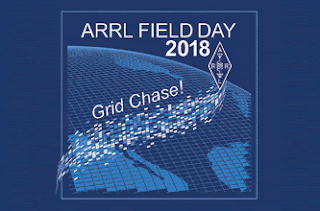Wednesday, January 16, 2019
Wednesday, January 9, 2019
NEAR-FEST Deerfield New Hampshire May 3 and 4 2019
NEAR-Fest http://near-fest.com/
New England Amateur Radio Festival
OUR TENTH YEAR!
NEAR-Fest XX
May 3 and 4 2019
Deerfield, New Hampshire
Admission Tickets
Tickets
Open Now
Get your NEAR-Ly Free Ticket!
Vendor and Exhibitors
Vendors
Vendors and Exhibitors
Open Now!
Door Prizes (NEAR-Fest XX)
There will be TWO Grand Prize Drawings at NEAR-Fest XX
That’s right, TWO KX3 Radios will be given away, one on Friday – One on Saturday
More Details: How to Win
Elecraft KX3
Be sure to get your NEAR-Ly free ticket stubs into the barrel in the relaxation area
— FAQs —
There seems to be some confusion with some people about logging in/registering on this web site:
You do NOT need to log in/register to view this web site. The only reason to do so is if you are going to make a purchase.
If you are a registered user on the Forum at forum.near-fest.com, this is a SEPARATE registration process, your login and password may be different.
Only Vendors are required to register per the expectations of the Commercial Operations Staff of NEAR-Fest. Most have done so years ago and return year after year.
Admission tickets (which include an opportunity for winning a Door Prize) and inside parking passes CAN be purchased at this site, and users are required to register at this site if you want to complete an online purchase.. HOWEVER, purchasing admission tickets online is NOT REQUIRED, tickets and inside parking passes can also be purchased at the Gate. If tickets are purchased at this site please bring your receipt with you and produce it at the gate. You will be given the number of tickets purchased. NO TICKETS WILL BE MAILED.
If you are making a purchase and are unregistered, you register by following the links which take you to the appropriate pages to make your purchase. READ THE DIRECTIONS AND EXPLANATIONS SPECIFIC TO EACH TYPE OF PURCHASE, then select the items you wish to purchase and fill out the contact form at the bottom of the purchase page so we will have a record of your purchase. Admission Tickets and Inside Parking Passes MUST be paid for at the time of your purchase. PLEASE MAKE SURE YOUR EMAIL ADDRESS IS ENTERED CORRECTLY. Admission ticket transactions entered but not paid for will be deleted. Once your purchase is complete you will receive an emailed purchase confirmation (bring this with you to NEAR-Fest) and a system-generated password for logging in to the web site.
Use your email address as the username and system generated password to log on to the site in the future. Once logged in go to “My Bookings” under the Home tab to look at your purchases. Now that you are registered you can simply log in to the web site to make purchases for the next NEAR-Fest.
You can change your password by clicking on the “Forgot your password?” link and following the instructions.
All financial transactions are processed by Paypal. We only store contact information necessary to record successful purchases so you can get what you paid for. We do not process or store any bank account or credit card information at this site.
Saturday, January 5, 2019
Technicians on HF and more (GO FOR IT) CHALLENGE
here it is spelled out very clear Technician Bands
here is what you can do (Technician bands)
HF: 10(cw,data,rtty,SSB), 15(cw), 40(cw), 80(cw)
VHF: 6, 2, 1.2 (220)
UHF: 70(440), 33(900) 23:(1.2)
so Fire up your HF radio and lets make some contacts
I challenge all Technicians to make:
1 qso with 1 person from each of the 50 United States
on 10 meters (28 mhz - 28.000 to 28.500 - lots of bandwidth)
and with 10 meter WIDE OPEN every day
How fast can you do this?
then can I challenge you to another degree.... how about 1 YL (young lady in each state)
if you do this contact me right away i will personally get your certificate to you!
Niece KA1ULN@arrl.net
ps: I challenge all EXTRA class operators to Elmira/Elmer 1 person in 2018!
help me develop this.... please add your comments below
Thursday, January 3, 2019
HOW TO START LOGGING/CONFIRMING QSO's ONLINE
GOAL: MAKE IT A POINT TO GET ALL HAM TO CONFIRM ALL QSO'S (yes even if you ragchew)
so remember there are hams who have been in this hobby for many many years
(that have been logging with paper and pen)
also remember there are brand new hams (we need a lot more of them
(kids/children/teenagers\yl's) who will not like
keep track of the qso's they have >>>>> so we must show them how to log online.
logging qso's are done so that some ham can achieve certificate,
meet new friends and lots more.
there are many ways of logging qso's (a contact between 2 or more ham radio operators.
one way (easy and free) QRZ.COM
here are the steps to start loggins qso's free and easy and
who knows achieve a certificate quickly.
Log into to QRZ.com
Look for the LOGBOOK Button in the right along side your CALL Button.
Click on the Logbook Button to enter your logbook.
If you agree with a QSO Record click on the green check to confirm it.
if you need more help KA1ULN@ARRL.NET
On-Line Qsling (arrl.net/LOTW & EQSL.cc) and QRZ.COM
More recently the ability to send/receive QSL confirmations has now become available via the Internet. To do this you only need to go to eQSL.cc at http://www.eqsl.cc/qslcard/ and register for this free service. lotw Using your web browser you will be able to design your own QSL card, send cards to contacts you have made and receive cards. The service also provides features for organizing cards received and creating summaries of them. Currently eQSLs are acceptable for CQ Awards.
LOTW (Logbook Of The World) is also very popular. This system IS valid for DXCC & WAS Award claims so it is widely used. It is understood that at sometime in the future IOTA MAY also be available by this system. If you need advice on LOTW then please email me.
QSL Managers
Active DX stations often use a QSL manager especially when mail to the DX country is difficult at best and non-existent at worst. You will be aware of the QSL manager when looking up the address of the DX call on Qrz.com or by lists published in some of the amateur literature. You must know whether the station of who's QSL card you need uses a manager. it is imperitive that this information is added to your outgoing card.
Check out my QSL Manager page at http://www.m0oxo.com/qsl-manager.html for an overview or more information on the topic.
QRZ.com
is one qsl and confirmation website used by many hams... it is easy to use, free and keeps tracks of your qso's so at some point you can can certificates (something you don't even have to keep track of QRZ does that for you.
so be my guest and create your qrz.com account and log away... oh yes please don't forget to CONFIRM my qso with you.
eQSL.cc THE ELECTRONIC QSL CARD CENTRE
How does eQSL.cc work?
Step1
Step 1 - Register
Step 2 - Design eQSL
Step 3 - Verify Identity
Step 4 - QSO
Step 5 - Upload Log to OutBox
Step 6 - Automatic Transfer
Step 7 - Details of Transfer
Step 8 - Retrieve from InBox
How?
Go to Register on the Home Page
this information on eqsl is taken from eqsl.cc
LET'S try to confirm all qso's so YL's will be More recognized. if You need more help with online confirming and logging.
send Niece and email KA1ULN@MAIL.COM
33
Saturday, December 22, 2018
A battery box customized to my needs
I have a 100w Yaesu Ft-991a radio that I use at home and portable for Parks on the Air (https://parksontheair.com/) and for travel. To use this radio, I bought a Bioenno 30ah battery. This is a wonderful Lithium Ion battery, and I found that I can operate for hours at 100w without recharching. But it becomes somewhat of a mess to deal with the battery, cables, solar connectors, etc.
I've seen a variety of power boxes at hamfests, online and at the nearby Ham Radio Outlet store. But, except for an expensive custom box from Bioenno, none of them would hold the battery I have, and they lacked the features I wanted. Here was my wish list
- Sized right to hold my battery
- Anderson Powerpole connectors for the radio (I love these connectors).
- USB ports for charging Iphone and other devices.
- Cigarette lighter adapter for my laptop or other devices.
- Anderson Powerpole connector for the AC adapter to charge the battery.
- Internal Solar Charge controller to connect a solar panel to charge the battery.
 |
| Looks larger than it is, but it's the size of a small toolbox |
 |
| The switch on the side selects whether the ac charge adapter or a solar panel would be used to charge the battery. I didn't want both accidentally connected at the same time. |
 |
| The power connections and a switch to cut of all power to devices. I marked the bottom pair of powerpole connectors (somewhat crudely) to indicate that the ac adapter is plugged in there. |
 |
| The view when opening the lid. Note that the solar panel fits perfectly just inside the lid. This wasn't planned, but a nice feature |
This box may not be what you need, but the beauty of building your own is that it lets you configure it to meet your needs. This turned out to be a better solution for me than I expected. All my power needs (both discharging and charging) are included in the box, reducing the clutter of wires I need to have when operating portable. If I decide to change the configuration in the future, I can just buy a new $10 box, and set it up to meet my needs.
Sunday, December 16, 2018
Saturday, December 1, 2018
Field Day JUNE 28-29 2019
New to Field Day? START HERE!
"What Is Field Day" (Printable PDF Flier)
</div>
Featured Post
SLOW CW NET - sunday 4pm est or 20:00 utc 14.045 - Hawaii QSO Party: 0400Z, Aug 23 to 0400Z, Aug 25--SARL HF CW Contest: 1400Z-1700Z, Aug 24
2025 WHY QRP ... IT's the BEST ****************************************************************************** ***************...

-
2025 WHY QRP ... IT's the BEST ****************************************************************************** ***************...
-
hello let's increase our CW skills before field day JUN 24, 2021 *Maine Slow Speed Net Training 3.585.00 1800 2300Z Daily W1QU * ...
-
This is where all information about Antennas, grounding, Counterpoises reside this is what I refer to as the main section of the ...